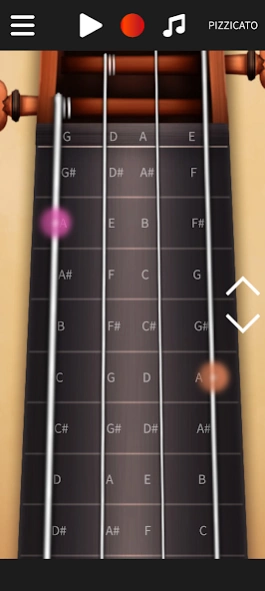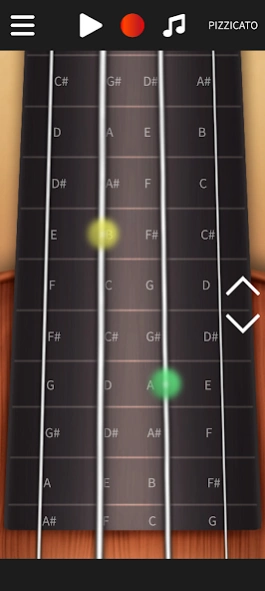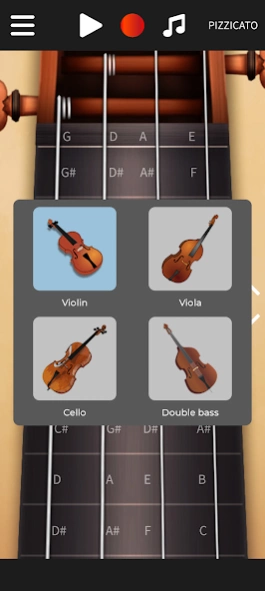Real Violin Solo 1.7.4
Free Version
Publisher Description
Real Violin Solo - Great violin simulator, with great sounds & graphics, pizzicato and MP3 export
Real Violin Solo is the definitive tool for string lovers. This great simulator has powerful graphics and animations, sounds recorded in studio, so you can experience your love for this musical instrument. It is suitable for all ages, musicians, violin players and classical music lovers.
Even you can record your sessions and send the loops to your friends.
The main features are:
- Violin, Viola, Double bass and Cello instruments available
- High quality images and sounds recorded in studio.
- Scrollable violin with 64 different notes
- Record your own session and later, you can play on it, like a real violin. You can learn from your mistakes or evaluate your progress and skills.
- Export your sessions to MP3 or OGG and share your progression with your friends
- Pizzicato technique.
- Musical notes overlay in order to learn to play properly
- Very low latency
- You can remove ads by acquiring a license
- Use it in conjunction with the rest of Batalsoft apps (drum, bass, piano, guitar...) to form your own band.
Join us on Facebook:
https://www.facebook.com/Batalsoft
About Real Violin Solo
Real Violin Solo is a free app for Android published in the Audio File Players list of apps, part of Audio & Multimedia.
The company that develops Real Violin Solo is Batalsoft Music Apps. The latest version released by its developer is 1.7.4.
To install Real Violin Solo on your Android device, just click the green Continue To App button above to start the installation process. The app is listed on our website since 2024-03-21 and was downloaded 8 times. We have already checked if the download link is safe, however for your own protection we recommend that you scan the downloaded app with your antivirus. Your antivirus may detect the Real Violin Solo as malware as malware if the download link to batalsoft.real.violin.solo is broken.
How to install Real Violin Solo on your Android device:
- Click on the Continue To App button on our website. This will redirect you to Google Play.
- Once the Real Violin Solo is shown in the Google Play listing of your Android device, you can start its download and installation. Tap on the Install button located below the search bar and to the right of the app icon.
- A pop-up window with the permissions required by Real Violin Solo will be shown. Click on Accept to continue the process.
- Real Violin Solo will be downloaded onto your device, displaying a progress. Once the download completes, the installation will start and you'll get a notification after the installation is finished.